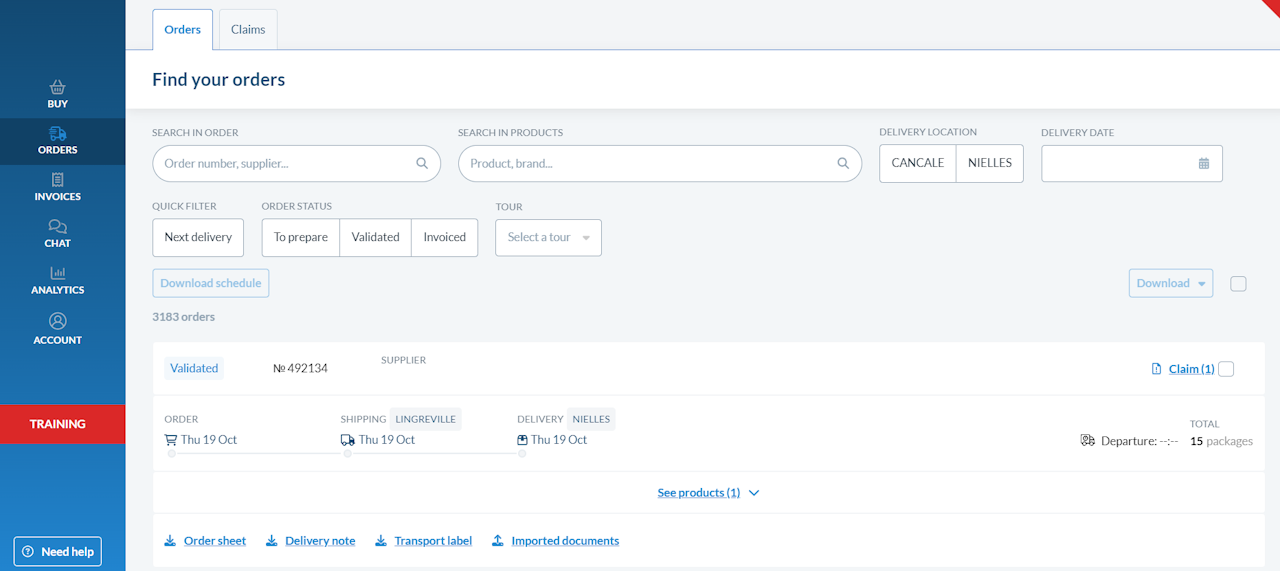
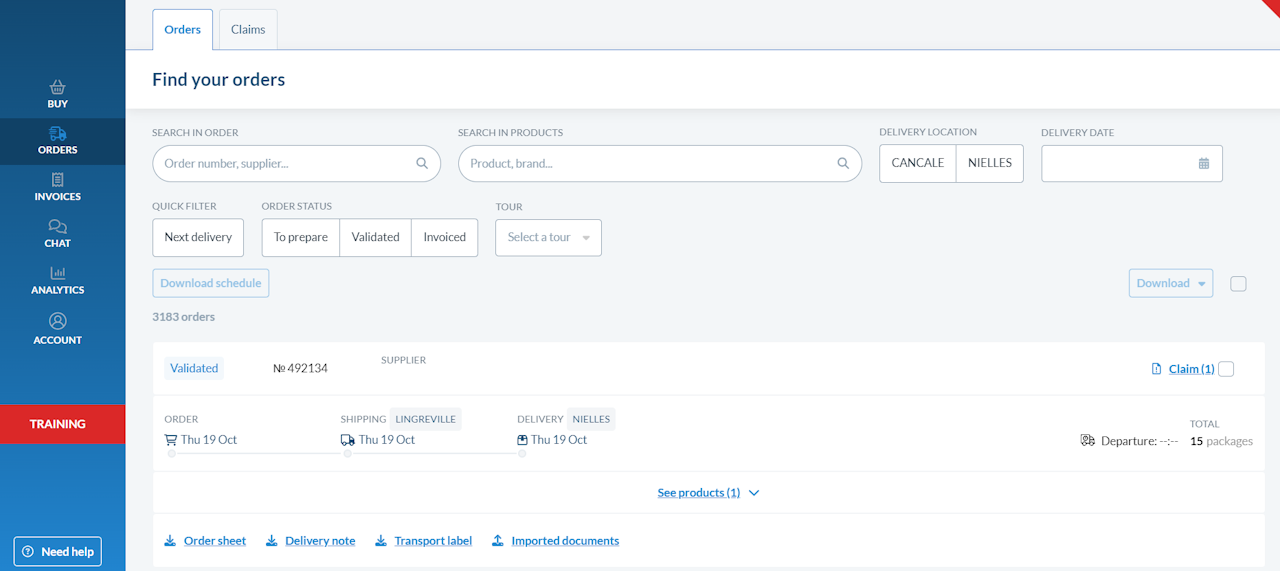
Search for your orders
This page provides a history of all the orders you passed.
Various filters are available to help you refine your order search:
Use the search bar to filter by supplier or order number
Use the product search bar to filter by product type. You can also search by brand
Filter by delivery date or days
Use the quick filters to sort your next deliveries or check orders by status:
To prepare : your supplier has received your order but has not yet processed it
Validated: your supplier has validated your order and is preparing it for dispatch
Invoiced : Your supplier has generated the invoice for your order. It has been sent to you by email. You can find it in the Invoices tab.
Cancelled : the order has been cancelled by you or by the supplier
If you use different carriers, you can sort by logistic tour
