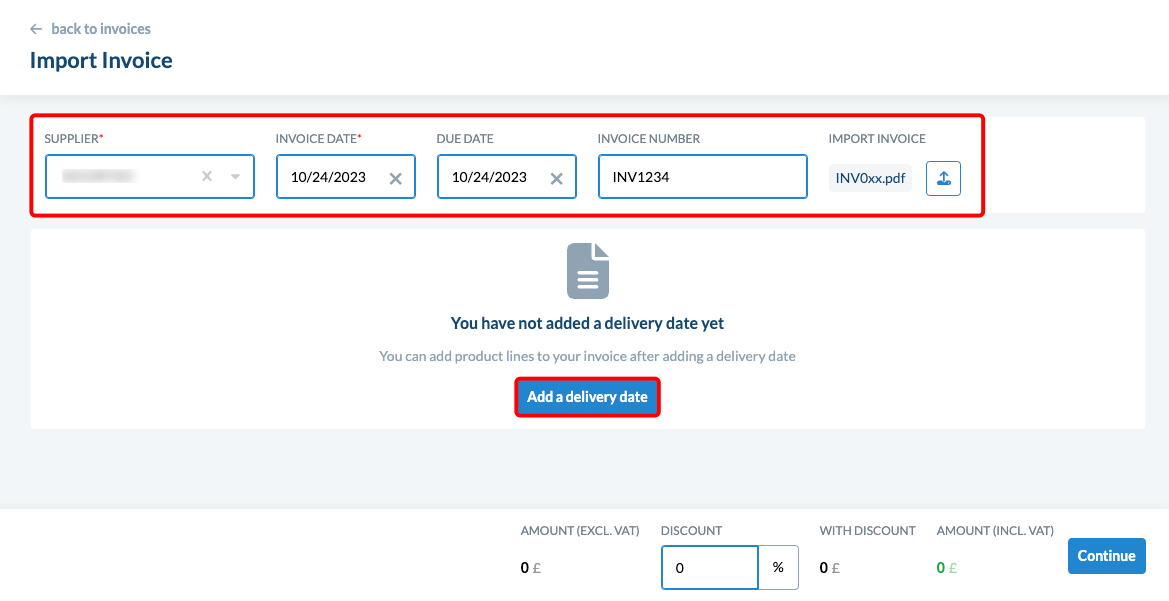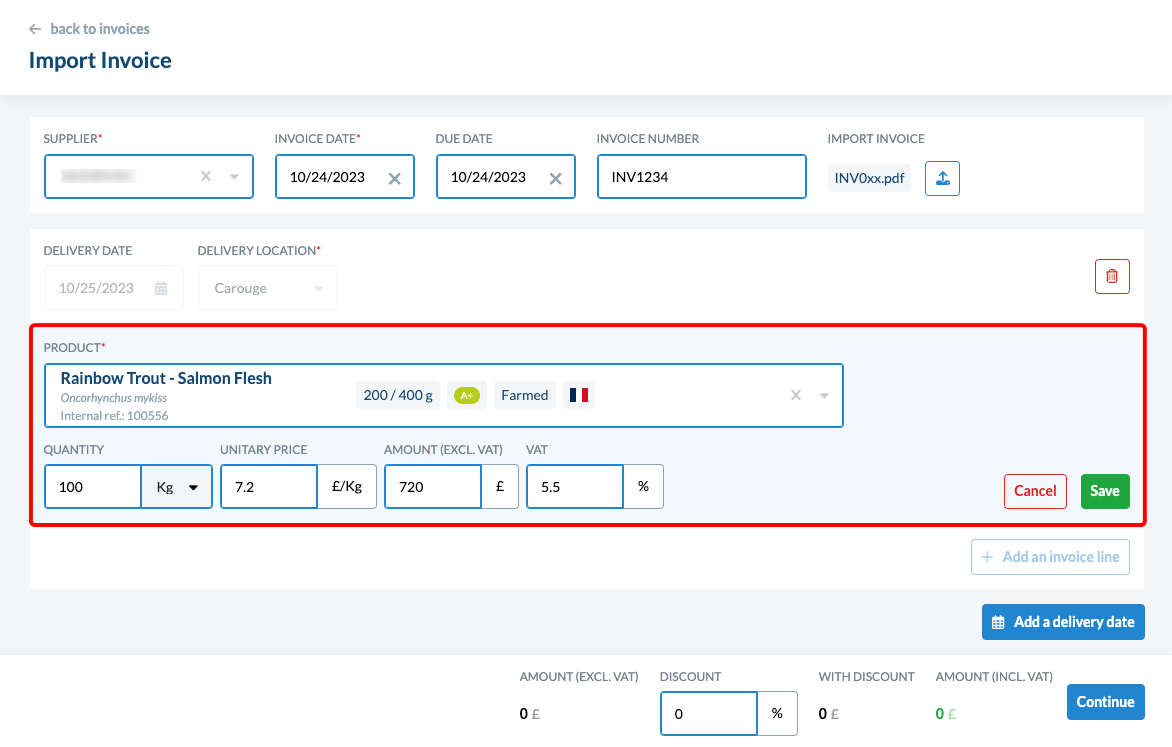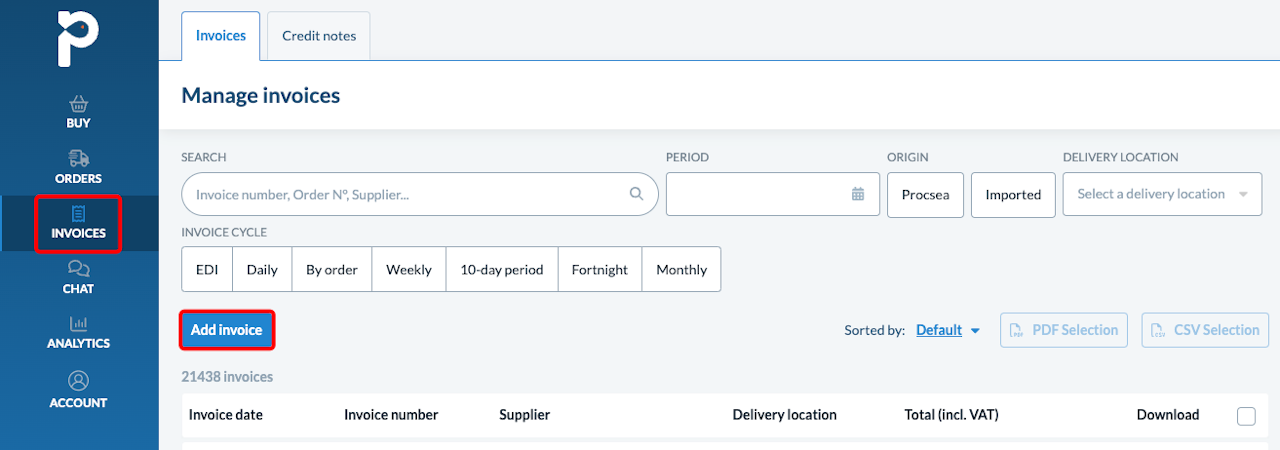
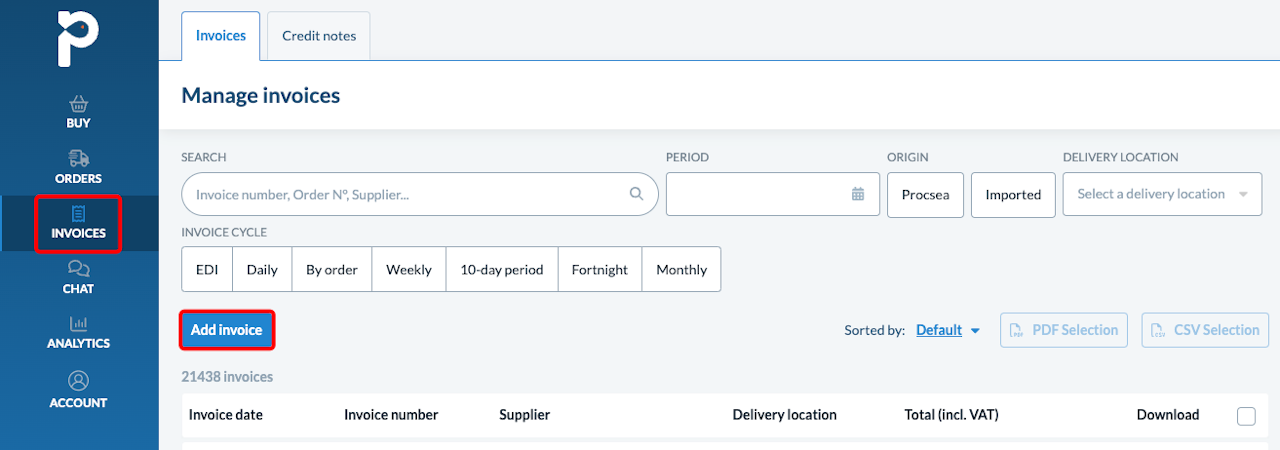
How do I add a non-digitised invoice to my account?
On the platform, you can add invoices from your non-digitised suppliers.
Go to your Invoice tab :
Click on Add Invoice
Find your supplier
Fill the invoice date and due date (the invoice number is optional)
You can attach a copy of your invoice by clicking on 📤 Import Invoice
Click on 📅 Add a delivery date
Select a product by searching for it by its product name or the item code associated with your product
Fill in the required details then click on Save to validate your product line.
If your invoice contains several product lines, you can click on ➕ Add an invoice line to fill in the missing lines.
If you have several delivery dates in your invoice, you can click on 📅 Add a delivery date to add them.
If your invoice includes a discount, you can add it in Discount at the bottom of this page.
Click on Continue to finish